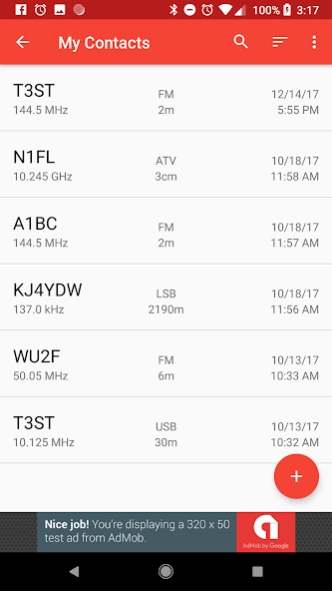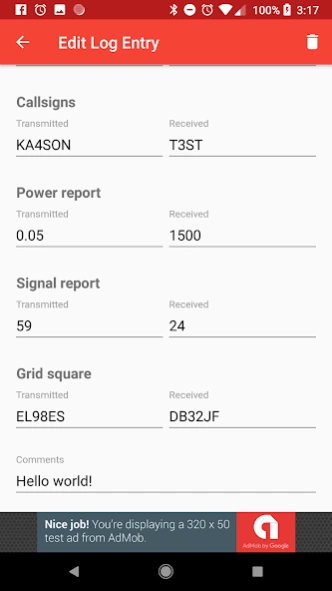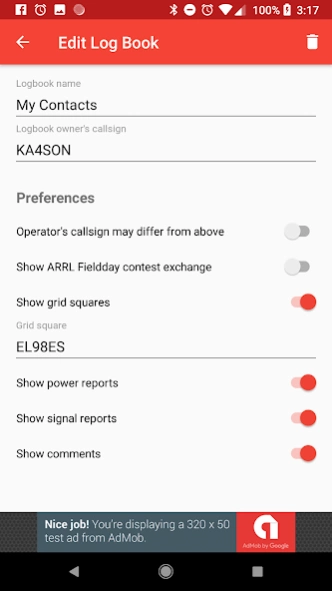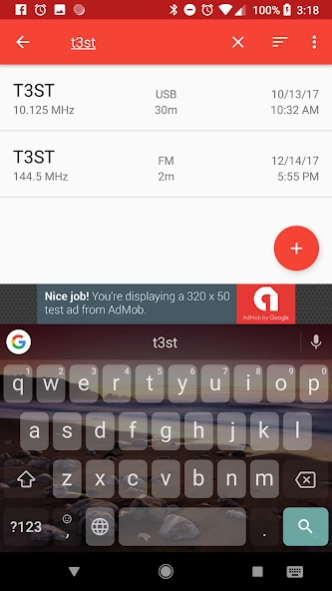Ham Radio Logger 1.28
Free Version
Publisher Description
Ham Radio Logger - Log all of your amateur radio contacts on the go!
Ham Logger is a new, rethought, way of logging your amateur radio contacts when you are away from the computer. The app is great for events like Field Day, or even a casual day of conducting QSOs.
Free with ads that can be removed with an in-app-purchase.
Revenue goes towards improving and maintaining the app.
Features:
* Clean, modern material layout
* Configurable logbook sections
* * Club callsign and operator support
* * Signal reports
* * Power reports
* * Gridsquares
* * Comments
* * ARRL Field Day
* Many modes supported
* ADIF export (*.adi only)
* Log entry search and sorting
Upcoming Features:
* ADIF import
* CSV export
* Logbook statistics
* P2P logging between Android phones running Ham Logger via WiFi Direct
* Optional callsign dupe checking
* Optional automatic callsign lookup
* Distance estimates
* More Configurable logbook sections
* * Address report
* * Name report
* * Generic contest report
If you have any questions or suggestions, please e-mail me at feedback.karson.kimbrel@gmail.com .
About Ham Radio Logger
Ham Radio Logger is a free app for Android published in the Telephony list of apps, part of Communications.
The company that develops Ham Radio Logger is Karson Odette. The latest version released by its developer is 1.28.
To install Ham Radio Logger on your Android device, just click the green Continue To App button above to start the installation process. The app is listed on our website since 2020-10-17 and was downloaded 45 times. We have already checked if the download link is safe, however for your own protection we recommend that you scan the downloaded app with your antivirus. Your antivirus may detect the Ham Radio Logger as malware as malware if the download link to com.kimbrelk.android.hamlogger is broken.
How to install Ham Radio Logger on your Android device:
- Click on the Continue To App button on our website. This will redirect you to Google Play.
- Once the Ham Radio Logger is shown in the Google Play listing of your Android device, you can start its download and installation. Tap on the Install button located below the search bar and to the right of the app icon.
- A pop-up window with the permissions required by Ham Radio Logger will be shown. Click on Accept to continue the process.
- Ham Radio Logger will be downloaded onto your device, displaying a progress. Once the download completes, the installation will start and you'll get a notification after the installation is finished.